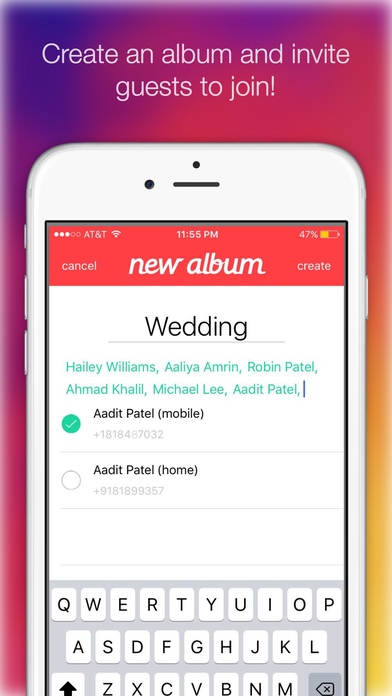PixBox - Wedding Photo App 2.0
Free Version
Publisher Description
Planning your wedding? Collecting every moment from your special day is a top priority. With the number of guests at a wedding, it is difficult for professional photographers to capture all the small, irreplaceable moments. Your guests' capture these moments on their smartphones, but gathering these photos is a real hassle. PixBox is a FREE, fun and easy way for the wedding couple and guests to share their photos in personalized group albums. Guests simply enter the unique wedding album pin, take/upload photos, and viola every photo taken at your wedding is beautifully organized into your album! TOP REASONS TO USE PIXBOX FOR YOUR WEDDING: 1. Capture, collect and share unlimited photos taken by all wedding guests 2. Private and personalized group albums 3. Easily invite guests by sharing your unique album pin 4. Create multiple albums from your Engagement to your Reception! 5. Full control over your wedding albums (delete or share photos you want) 6. Share photos to your social networks (Facebook, Twitter, etc.) 7. Make your wedding interactive by commenting and liking photos! 8. Keep the wedding buzz alive! Instantly share and view photos from all wedding festivities no longer keep your guests waiting for professional photographers to upload their photos 9. CD s, USB Drives, Disposable Cameras?? Say goodbye to outdated methods of capturing and distributing photos 10. PixBox does not own your wedding photos 11. It s super easy to use that anyone can use it! (yes, even the grandparents :P) From chaos to beautiful order, PixBox allows you and your guests to relive all the cherished wedding memories.
Requires iOS 9.0 or later. Compatible with iPhone, iPad, and iPod touch.
About PixBox - Wedding Photo App
PixBox - Wedding Photo App is a free app for iOS published in the Chat & Instant Messaging list of apps, part of Communications.
The company that develops PixBox - Wedding Photo App is PixBox, LLC. The latest version released by its developer is 2.0.
To install PixBox - Wedding Photo App on your iOS device, just click the green Continue To App button above to start the installation process. The app is listed on our website since 2015-03-12 and was downloaded 8 times. We have already checked if the download link is safe, however for your own protection we recommend that you scan the downloaded app with your antivirus. Your antivirus may detect the PixBox - Wedding Photo App as malware if the download link is broken.
How to install PixBox - Wedding Photo App on your iOS device:
- Click on the Continue To App button on our website. This will redirect you to the App Store.
- Once the PixBox - Wedding Photo App is shown in the iTunes listing of your iOS device, you can start its download and installation. Tap on the GET button to the right of the app to start downloading it.
- If you are not logged-in the iOS appstore app, you'll be prompted for your your Apple ID and/or password.
- After PixBox - Wedding Photo App is downloaded, you'll see an INSTALL button to the right. Tap on it to start the actual installation of the iOS app.
- Once installation is finished you can tap on the OPEN button to start it. Its icon will also be added to your device home screen.